In the spirit of “learning in public,” I wanted to share my messy, ongoing experience with an email management tool that’s changed my relationship with my inbox. If you’re drowning in emails across multiple accounts, this might save you some of the trial and error I went through.
My Email Before
Like many, I had:
- Email overload: I maintained at least 7 personal email accounts (yes, really, and I still maintain them)
- Ongoing, low-grade anxiety: Opening my inbox felt like walking into a room where everyone was shouting at once – and seeing all inboxes combined was certain overload
- Wasted time: Countless time spent sorting through newsletters, promotions, and actual important messages that drained my attention and energy
- Subscription hell: Unsubscribing became unbecoming…
I needed something to simplify all of it—a solution that could handle multiple accounts without costing a fortune.
Enter Clean.Email (The Reluctant Introduction)

After trying Superhuman, Hey.com, and other options, I circled back to Clean.Email. My first attempt was… less than successful.
What happened?
- I immediately connected three email accounts without fully understanding the system
- I skipped proper setup, unsure what I was deleting or categorizing
- The auto-categories confused and annoyed me instead of helping
- I wanted instant results from a tool that needs time to deliver value
Soon after subscribing, I hit a roadblock: two of my 7 accounts (Proton Mail) couldn’t be integrated due to their privacy constraints. Frustrated, I abandoned the service for weeks. Fortunately, I was unable to cancel the annual subscription!
The Turnaround

When I finally returned and gave Clean.Email another chance with proper attention, everything changed.
Now, I genuinely appreciate what it offers:
- ✨ Intelligent filtering: It keeps unnecessary emails out of view so only what matters gets through
- 📤 Bulk unsubscribing: This feature alone is worth the price
- 🫥 Email invisibility: I love how Clean.Email hides processed messages from my regular Gmail view
👉 What I Should Have Done Differently
For anyone considering Clean.Email (or similar tools), here’s my hard-earned wisdom:
1. Start small and focused
Begin with just one email account—preferably one with fewer messages or lower stakes. Give yourself space to experiment without overwhelming the system (or yourself).
2. Set clear goals
Figure out what you most want to achieve. For me, it was three things:
- Capturing receipts and software licenses
- Moving 80% of incoming mail to a “Read Later” folder
- Streamlining unsubscribing
3. Invest time upfront
Set aside 1-2 dedicated hours for proper setup. This includes working through archiving, creating rules, and deletion processes. The initial time investment pays major dividends later.
4. Study the documentation
Watch the tutorial videos and review the documentation thoroughly. Download both the mobile and desktop apps to ensure you can manage your email from anywhere.
5. Be patient ✋
This is perhaps the hardest part. Email management tools like Clean.Email aren’t magic wands—they’re more like gardening tools that help you cultivate a better inbox over time.
The Unexpected Benefits
What surprised me most was how much my perception changed once I gave Clean.Email a fair chance:
- The unsubscribe functionality is genuinely delightful
- Having emails automatically sorted and hidden reduces my daily anxiety
- The system works quietly in the background, becoming more effective over time
Partnering with AI (Not Fighting It)
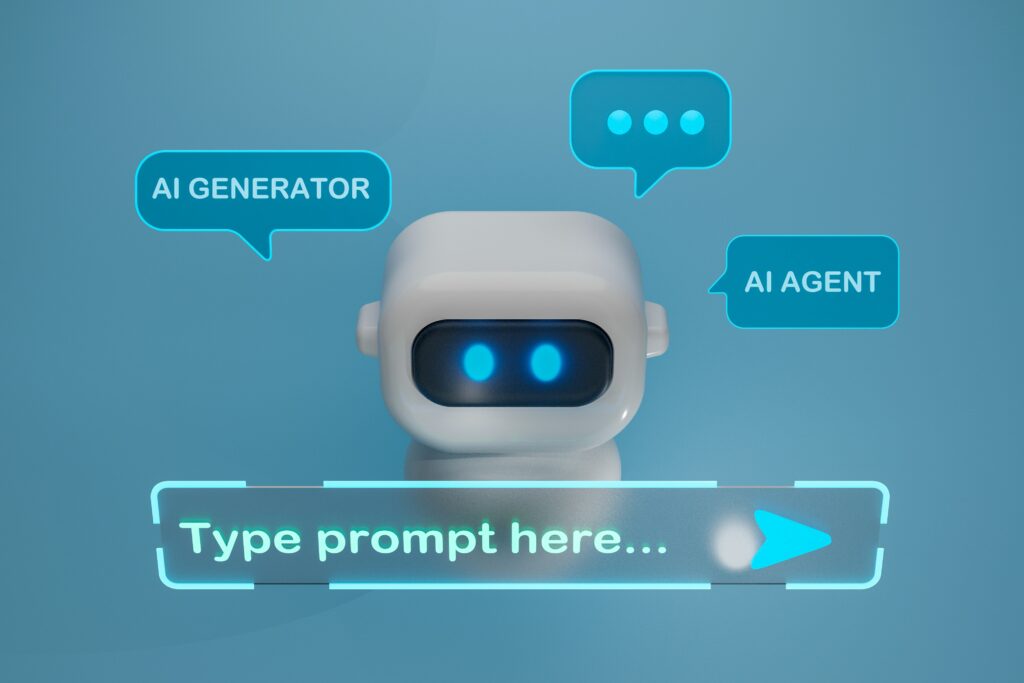
We often talk about AI tools as partners rather than replacements. Clean.Email exemplifies this relationship—it handles the mundane sorting and categorizing while leaving the important decision-making to me.
This experience has been a humbling reminder that sometimes the solution we need isn’t the first one we try, or even the second. Sometimes it’s about returning to a tool with new patience and perspective.
Have you had similar experiences with email management tools? I’d love to hear about your journeys in the comments below.
P.S. If you’re wondering, this isn’t sponsored content—just my honest reflections after finally finding some peace with my inbox after years of email wilding. See its score on TrustPilot.
