There’s a reason Miro is one of my most-used tools. It’s visual, flexible, and surprisingly powerful when you learn how to use the right features.
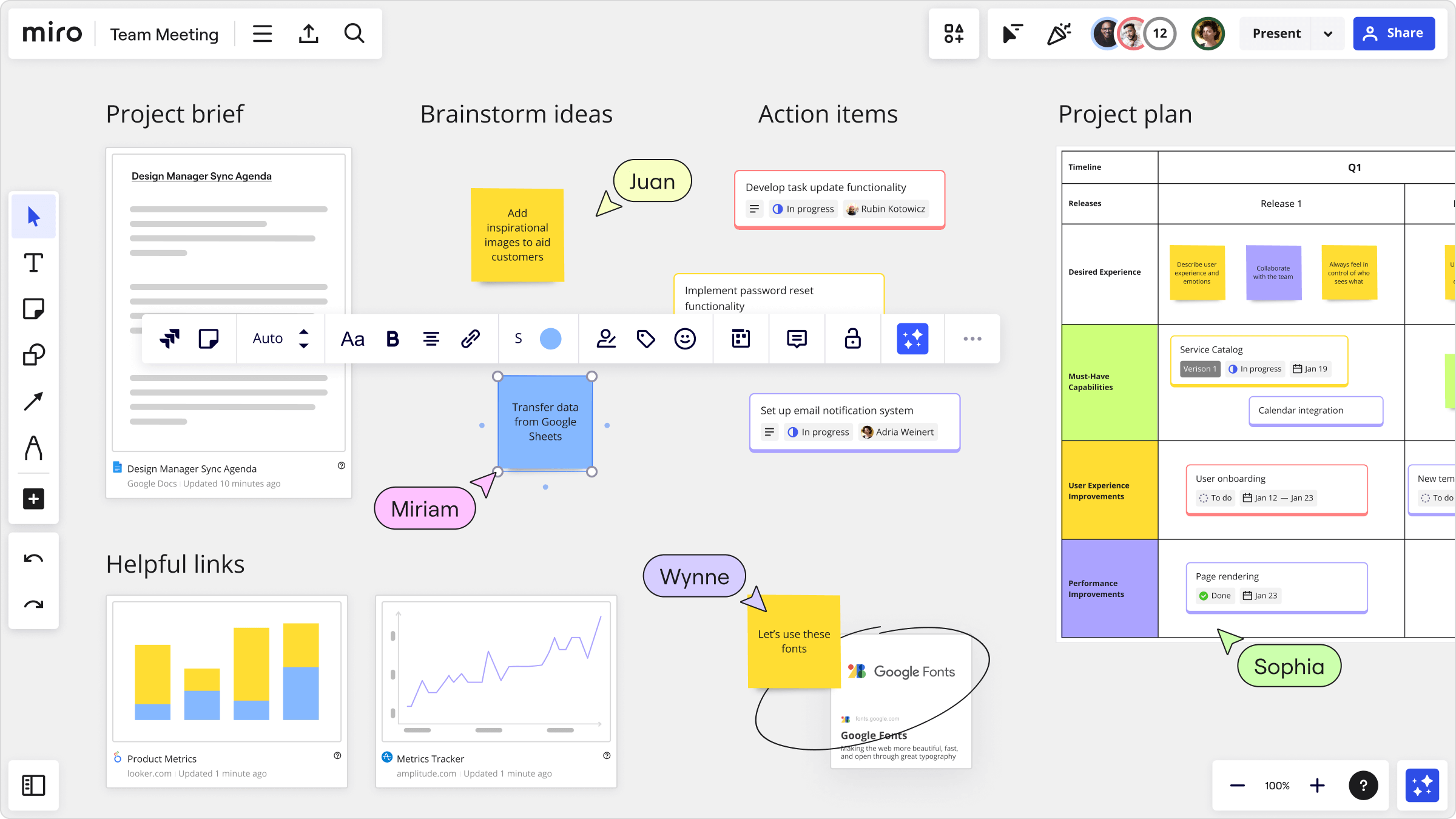
Miro helps me turn scattered thoughts into clear next steps. Whether I’m working alone, leading a remote workshop, or gathering input from a busy team, Miro makes it easier. I’ve built a toolkit of key features. These help colleagues and collaborators work faster, stay aligned, and avoid unnecessary meetings.
Here are the three Miro features I rely on most—and why they’re worth trying (or revisiting):
1. Talktrack: Record Your Thoughts, Skip the Meeting
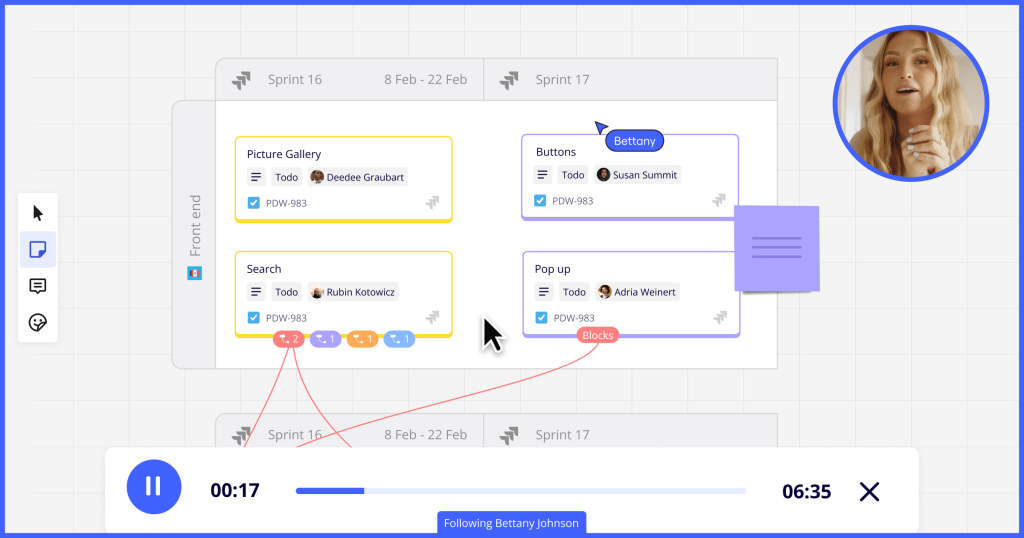
What it is: Talktrack lets you record short video or audio walkthroughs right on the board.
Why I love it: Instead of booking another call just to explain a visual idea, I can walk someone through the board in under 2 minutes. It’s like leaving a voicemail on a whiteboard—available when they are.
Tips before using with your team:
- Don’t assume people will know it’s there. Add a “How to Use Talktrack” section at the top of your board.
- Keep recordings short (under 2 minutes is ideal).
- Test it with a small group before scaling.
It’s especially helpful for async projects and decision-making—removing the “What did you mean by this?” roadblocks.
2. Miro AI: Group Sticky Notes and Summarize Ideas Fast
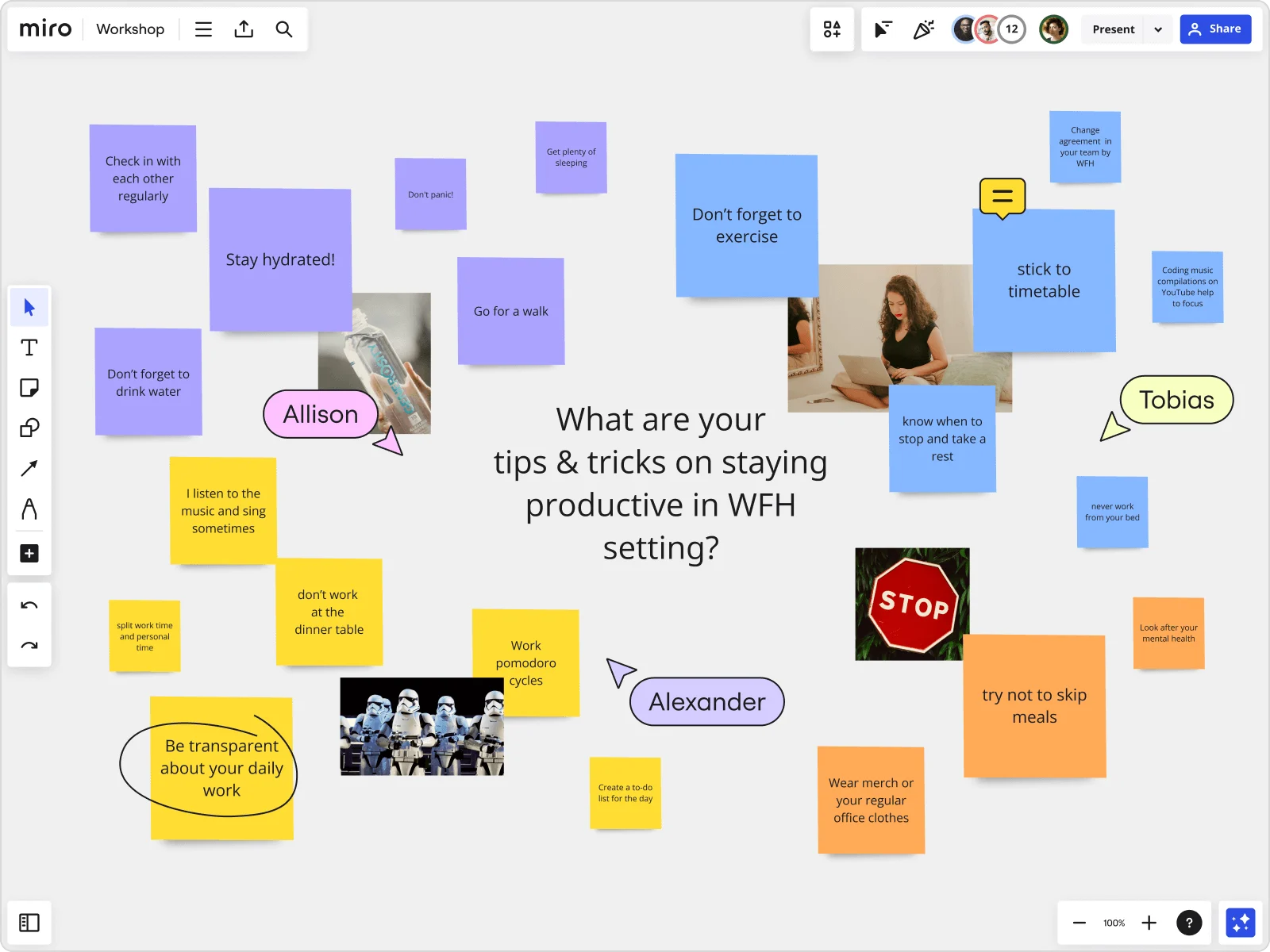
What it is: Miro’s AI can cluster sticky notes into themes and even summarize them in plain language.

Why I love it: Synthesis is often the most time-consuming part of any brainstorm. Miro’s AI does the first pass in seconds—helping everyone see themes and patterns quickly, without a second meeting.
Try this simple test:
- Open a Miro board.
- Paste a list of comments or notes from a spreadsheet (each cell becomes a sticky).
- Select the stickies, and use the “Cluster” option to group by theme.
- Let Miro generate a summary of what’s on the board.
It’s fast, visual, and surprisingly accurate.
3. Async Workshop Templates: Structure Without Stress
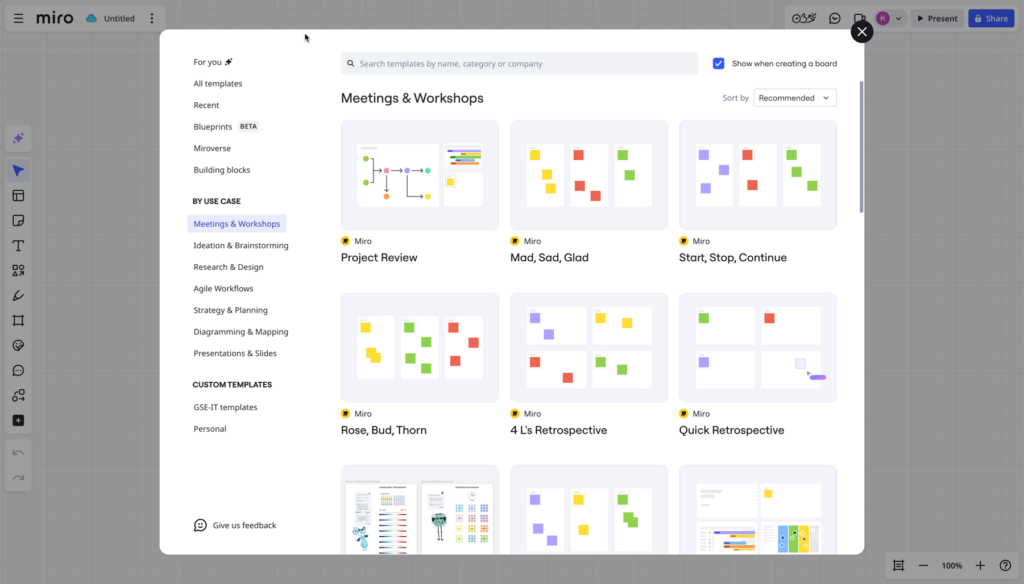
What it is: Pre-built Miro templates designed for remote teams and async collaboration.
Why I love it: Blank boards can be overwhelming. These templates give people a starting point—whether you’re running a kickoff, feedback session, or retro. Even better, they keep people engaged without needing a live facilitator.
Before rolling out to a team:
- Customize labels and instructions for your team’s language.
- Lock down key elements to avoid accidental edits.
- Add a “Start Here” section with clear instructions.
Templates reduce friction. They also reduce decision fatigue—especially helpful when people are already juggling a full workload.
Want to see how to use Miro without overwhelming your team? Join us!
👉 Run Async Meetings That Actually Work (with Miro)
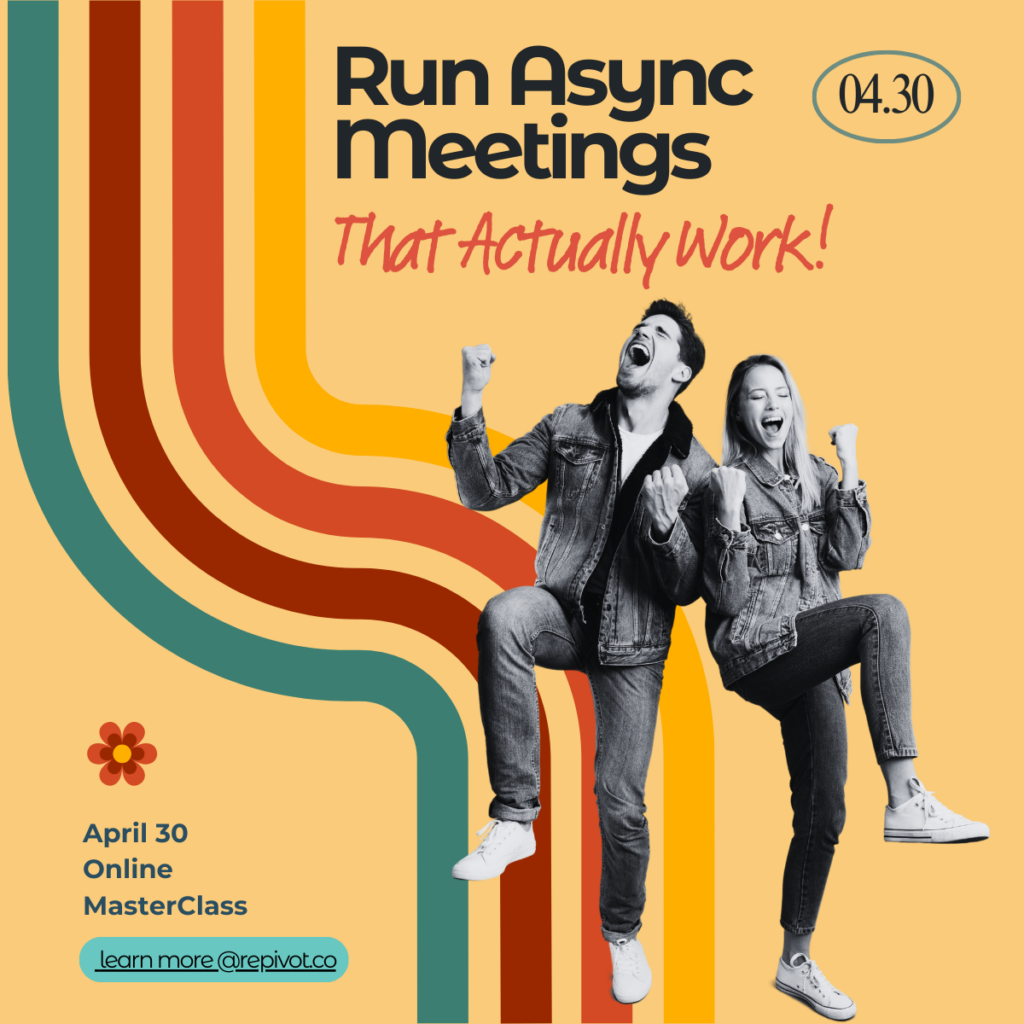
We’ll walk through how to use Miro and other simple tools to plan, collaborate, and follow through—even when everyone is on different schedules.
📅 [Register here]
The benefits include better time management for all and redesigning your workspace for innovation — whether those workspaces are in different time zones, homes, or the company’s office headquarters! Async meetings are a time efficiency shortcut that too few people use.
Make your next meeting one that your colleagues and team want to attend! ✨
